
If you’re a web designer struggling to close clients or get better results from your work, here’s the hard truth:
You’re probably building websites based on assumptions. Not real data. Not real feedback. Just what you think looks good.
That’s a huge mistake.
To succeed, you need to stop designing from your own preferences and start listening to clients problems.
We think clients want:
Clean designs
Fast load speeds
Fancy fonts and animations
But that’s not what they’re complaining about in the real world.
Search forums like Reddit, Quora, and Google Reviews and you’ll see the truth:
Business owners are frustrated and they’re not holding back.
Your next high-paying project won’t come because you redesigned a site to look more “aesthetic.”
It’ll come because you finally understood what the business owner is actually struggling with.
Most clients have already had a bad experience with a designer. They got a pretty site that didn’t do anything for them. It didn’t rank. It didn’t convert. It didn’t bring leads. It became just another expense.
You have to do better. You have to stop leading with design and start solving clients problems.
Also Read: How to Use the 80/20 Rule to Improve Website Conversion
Stop guessing what your clients are dealing with. Go to the places where they speak the truth.
Use tools like Perplexity AI, ChatGPT to explore:
Reddit (smallbiz, entrepreneur, web design)
Quora
Trustpilot reviews
Google Business profile reviews
Facebook business groups
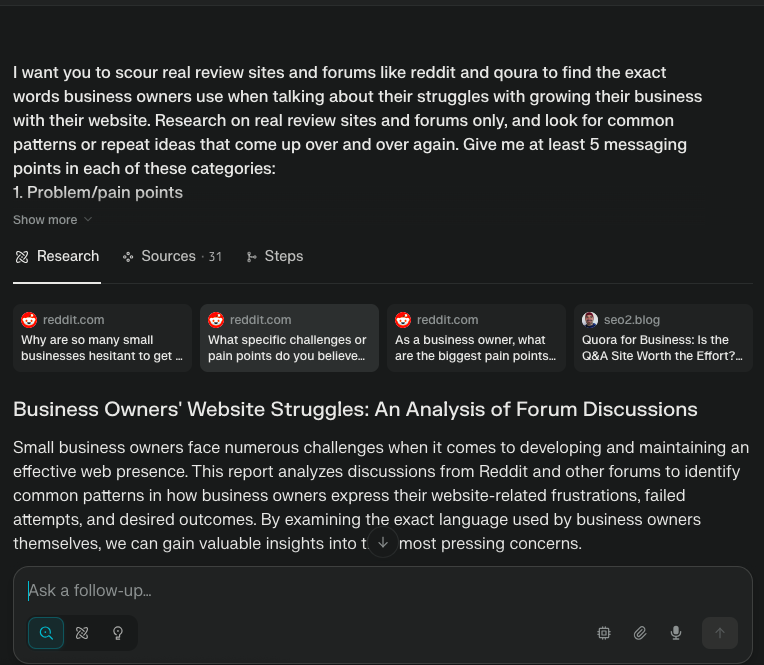
Ask questions like:
“What are common website problems for business owners?”
“What do small business owners complain about after hiring a web designer?”
“What’s stopping your business from getting more clients online?”
You’ll uncover real complaints; the kind of language that will shape how you approach every new project.
Also read: 23 ways to improving your landing page performance
Here’s what consistently shows up when you study these forums and reviews:
“I paid for a website, but no one visits it.”
“I’m not getting leads or phone calls.”
“People leave the site too fast.”
“I can’t update anything myself.”
“I spent money and nothing changed in my business.”
Hiring cheap designers or cousins who “know tech”
Using DIY tools like Wix or Squarespace
Paying for ads with zero conversions
Copying competitor designs blindly
Ignoring SEO and content completely
A site that ranks on Google and brings in leads
A website that feels trustworthy and sells
Simple tools to update basic things without stress
Real business growth, not just a digital brochure
A partner, not just a vendor
Every single one of these is a client’s problem that you can solve if you pay attention.
Also Read: Freelance web design clients to avoid
Here’s how to use what you’ve learned:
Don’t ask “What colors do you like?”
Ask, “What is your website failing to do right now for your business?”
Don’t just show pretty screenshots.
Explain what problems you solved.
Example: “Client wasn’t getting leads from their old site. We improved messaging, added SEO, and built a call-to-action funnel. Leads increased by 40%.”
Use their words. Not technical language.
Say things like:
“Tired of a website that looks nice but brings zero results?”
“We help small businesses turn their website into a lead machine.”
“No more guessing. We solve real business problems with smart web design.”
Write blog posts, Instagram carousels, or short videos answering questions like:
“Why is my website not bringing customers?”
“How can I get more traffic without ads?”
“What should my homepage really say to get leads?”
Also Read: How to Get Web Design Clients
If you’re tired of clients ghosting you, ignoring your emails, or treating you like a low-level freelancer it’s because they don’t see you as a problem solver.
When you learn how to diagnose clients problems in web design, you change the game.
You become the designer who gets it.
The one who listens.
The one who fixes what others missed.
Start there, and you’ll never struggle to find good clients again.
